
Before we begin explaining things and comapring Opencart and Woocommerce, we need to say that we created this article to clearify this comparsion. There are many articles that we have read comparing opencart and woocommerce but not objectively. On most of those articles, there is a huge lack of explaining the key differences and technological structure for each platform.
Today we will analyze and explain everything with real tests and proof. We are not to tell you actually which is better, but why is better and for wich type of deployment.
Our company has 6 years experience on both Opencart and WordPress.
Opencart VS Woocomerce Main Features
Is a dedicated ecommerce platform. | YES | NO, it's a Plugin that gives wordpress ecommerce functionality. |
Independent Admin. | YES, Opencart admin can be set even on different domain. | NO |
User permission levels. | On any level, you can create usergroups that can only access speceific pages. | Limited to WordPress usergroups that give much less options. |
Multi Store | Yes, with independent domain, products, categories, theme, layouts and some more abilities. | NO by default, can be done with plugin. |
Options, Attributes, Filters. | Yes, Full support | Not in opencart level, can be done with plugins. |
Coupons, Gift Vouchers, Reward Points | Yes, Full support with extened points system. | Not fully, can be done with plugins. |
Affiliates System. | Yes, with full support (independent affiliate registration, links generator and profits tracking) | NO, can be done with plugin. |
Discounts, Specials | Yes, with discount setting on ech product (i.e. if you by 2 you get lower price) and Special offers with start and end dates. | No in that level, can be done with plugin. |
Quick Backup | Yes, full Database backup with one click on backend. | NO, can be done with plugin. |
Downloadable products | YES, with some more options. | YES |
Reviews | YES | YES |
Multi Currency | YES | NO, can be done with plugin. |
Multi Language | YES, full translation and SEO capable. | NO, can be done with plugin. Some cheap plugins will not be capable of SEO translation. |
Newsletter System | YES | NO, can be sone with plugins. |
Payment Gateways | 36 Payment gateways out of the box. | 4 Payment gateways out of the box. |
Recurring Payments | YES | NO, can be done with plugin. |
Shipping Methods | 12 Shipping methods including Australia Post, Citylink, FedEx, Parcelforce, Royal mail, UPS and USPS Out of the box. | Actually you can only set weight and flat shipping methods out of the box. |
Reports | Many useful reports like sales report, viewed products and purchased products report. | Only sale reports, other reports can be added with plugins. |
Plugins and Marketplace | Huge community, plugins can be installed with 2 steps but not as easily as woocommerce. | Huge community, easy to install plugins. |
SEO | Opencart has an absolute SEO with editable metas. | NO, you can add plugin for SEO. |
FRAMEWORK | Symfony (MVC-L), like Laravel. The best practice. | PHP |
Customer Gorups and Custom Fields | Full support | NO, can be done with plugins. |
Image resize | Full support with custom dimesions on each view. | Worpress generally has a huge issue with images. Explaining below |
Page Builder and Modules | Can be done with themes like Journal that enables creating custom modules without need to add more plugins. | Can be done with Themes that are based on page builders (like Elementor), you will need to install theme plus pagebulder plus extra addons for custom modules. |
Abadoned Carts | YES | NO, you will need plugin. |
Features Conclusion
Openart offers much more features out of the box that Woocommerce. You can get all those features on woocommerce too, but you will need to add a lot of plugins (paid and free) to get close to that. Adding many plugins will get your website slow (read more about pagesore below), but the most important is that you will have to deal with continious updates on all those plugins (read about updates and safety below).
Customisation
Customisation is very important, so we will analyse each one with a popular theme.On Opencart we will choose Journal 3, on Woocommerce we will choose an Elementor based theme.
| ||
Can Compress images to WebP | YES | NO, can be done with plugin |
Page Builder | YES, bit difficult and needs experience for cutom templates, no frontend builder. Much faster on front and more clean code. | YES with frontend, ton of unused css makes it much slower when i comes to performance. |
Modules builder. | YES, tons of options out of the box. You can create cutom product modules, variables (like colors and fonts), style sets, popups, custom mega menus, quickview, forms, carousels, sliders, all in custom styles. Unfortunately there are too many things you can create with Journal to list them here. | YES, limited options, plugins needed to expand features. |
Custom Header | YES | YES |
Custom Footer | YES | YES |
Ability to customize each page items. | YES with global option possibilities. | YES |
Modules variations | YES, you can change module view depending on customer (logged in or lot), device or store (for multi stores) | NO |
Product modules | Yes, you can create different modules for every product or product group like notifications, labels, messages and so on. | NO, needs plugins for those abilities. |
Prouct Tabs | YES | YES |
Code Minifiers and Optiomization | YES, full db indexing, image compression, minifiers. | NO, you will need plugin for optimization and minify. |
Open Graph | YES | NO, needs plugin. |
Blocks | YES | YES |
Sliders | YES | YES, Limited. You will need plugin for a professional slider. |
Gallery and Video Gallery | YES | YES |
Product Info Blocks | YES | NO, you will need plugin. |
Quick contact form (question for a product) | YES | NO, you will need plugin. |
Testimonials | YES | YES |
Countdown | YES | YES |
Menus, Flyout menus and Mega Menus | YES Full Support | YES, will need plugins for a good result. |
Mobile Menus | YES | YES |
Icons | YES | YES |
Layout builder | YES | NO |
Maintenance mode | YES | NO, you will need plugin. |
Global Variables (like colors and fonts) | YES | NO |
Easy to use | NO | YES |
Stability | 9/10 due to rubust and dedicated builder with all modules out of the box. | 4/10 due to lack of options and dependency on many plugins. |
Live Search | YES | Depends on theme. |
Conclusion on customisation
Opencart with Journal 3 can be a really professional combination. Although, Journal 3 is not easy to use and needs much experience.
WordPress with an Elementor theme, can be very easy and fast to deploy. No much experience needed comparing to opencart and Journal. Although, it lacks of important options and a good result is based on many third party plugins.
.
Performance
In order to analyse performace, we need to dive into each platform’s archtecture. Let’s start with file structure.
Images folders | Can create folders and upload images on ecach folder. | Images are being uploaded in bulk. |
Images resize path | Images are being resized on seperate directory in same sub-directories structure. | Images are resized in same folder (bulk). |
Images resize dimensions | Image dimensions can be speceified for each view type. Even more we can set if image will be covered or not (cover-contain). | Varies on theme and plugins. In general, images are not the best wp feature... |
File manager | Directory based media manager with search. | Bulk media manager with search. |
Theme assets | On dedicated directory (js and css) | Depends on theme |
Security
WordPress, Woocommerce and plugins are much more vulnerable that opencart and continious updates are keeping it safe. The biggest problem with updates is that you never know if your website will continue to operate after each update. And that because each plugin (and woocommerce itself) versions, mut be compatible with each other and ofcourse with worpress version. So if you have to update your wordpress today, you need to check if all plugins are updated to be compatible that version too. If you update woocommerce, you need to check if all plugins for wocommerce are also upadted. In general, you have to update 1-2 times a week in order to be safe.
Opencart does not require updates actually. There are opencart’s operating with version 1.5 and still operate fine. In most cases, you dont have to update anything if there is not a speceific reason. Opencart’s backend is totally independent, you can even set a different domain for backed (admin) or different path without need of plugin. Opencart login system (token) is much more safe that WP and makes it almost impossible to hack.
Performance
Now let’s check a very important part: Database structure and performance

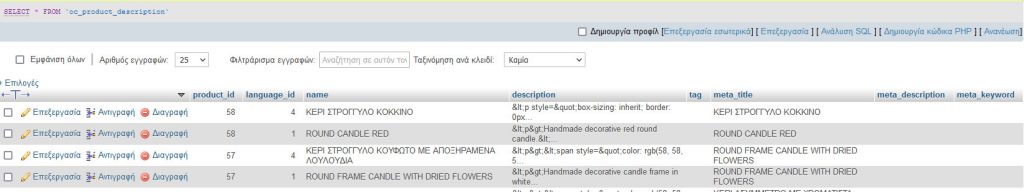
On Opencart database each product creates a single row. If there are more than one languages, then one row per language on description tables.
Tabes are seperated and clean. For example, we have the main products table. There is a single row per product containing the main product info. Then we have link tables like product_to_category that links each product to a category and so on.
This gives us the ability to get the tables we need (not all of them) but the most important here is the performance. Seperated tables gives us much faster response time from Mysql and keeps data straight and clean.
On the second screenshot, you can se an example of table rows and data. Everything is straight forward, so we can get data fast and directly.
We always have the upper hand here since we know excactly what each table contains and data processing cannot be easier.
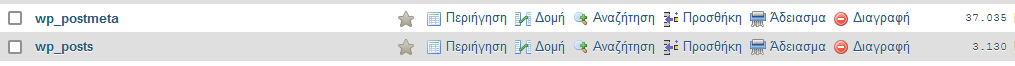
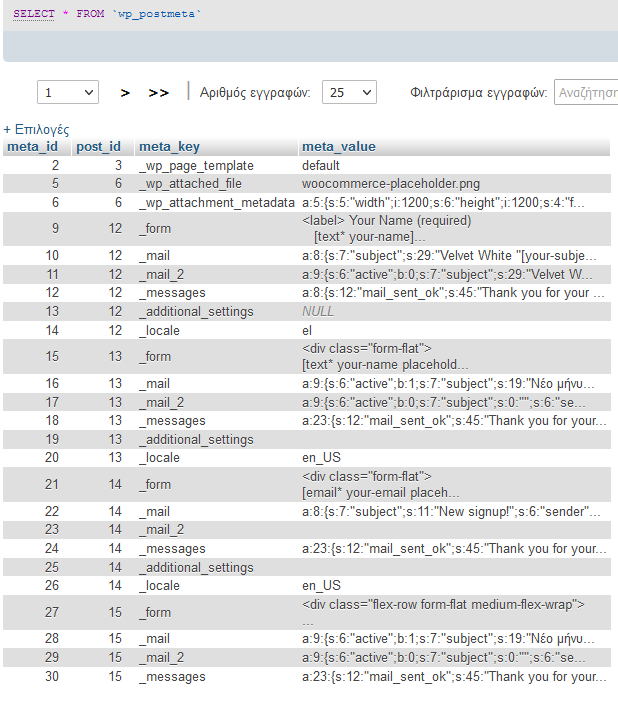
WordPress throws almost everythig on post and post_meta tables. This means that all information of the products, articles and even settigns are on those tables. This is a really bad practice making WP very slow when we need to have even a low number of products and plugins.
Each plugin will add it’s own data to that tables too. making it even more large and slow.
For example, if you have some 1000 products and some important plugins, the rows you may need for every product may be from 5 to 40. So for 1000 product we will need 40000 rows, making queries very slow.
Since all data are located on those 2 tables, trying to get simple queries (for example product attributes for a filter) takes much more time, because we need to search on those large tables.
In the first screenshot, you see a WP site with Woocommerce and only 180 products and 7 plugins. Table has 37.000 rows whis is unacceptable.
On the second screenshot, you see some data stored on those tables, everything in json format making it even more slow to run queries. And that because json data must be processed before.
Final conclusion
Features:
Opencart has many features that Woocommerce does not. You can have those features on Woocommerce but you need to install a ton of plugins (paid and free). Although that will make your website slow and unstable.
Performance:
Woocommerce can be very slow and lacks of SEO if you add many products. Opencart can handle hundreds of thousands of products without noticing big difference. This because databses have total different architecture and files structure is different also.
SEO:
Opencart has a build in SEO features that are proven to work well. Woocommerce can have SEO features with plugins making the whole thing more diffcult to handle.
Stability:
Opencart has an independent backend and does not actually needs updates. WordPress and woocommerce is based on updates. Every week, you will see that you must update most of your plugins, woocommerce and even wordpress itself. Disabling updates, wordpress can be very vulnerable.
So in final conclusion, wocommerce can be a fast and easy deploy for strarting up a commerce with low budget and few products. On other hand, opencart will take more skillsa and time but will cover you on more professional deploys and larger amount of products making it ideal solution for ecommerce.
Why all these comparsions for opencart and woocommerce are not so much detailed and prefer to give fast concusions that dont match the truth?
It’s simple, Wocommerce is a money making machine that thousands of comanies rely on, also junior developers can handle it because it’s easy and fast to deploy.
Opencart (like magento and cscart) is an Enterprise solution that needs experience and time to have a quality result. But if you are an experienced developer with programming skils, it can be an optimal option.
Why Wocommerce is more popural?
Because it is easier to deploy, no special skills required and fast to customize.
We will soon upload performace reports for both platforms for database (queries) and pageload. Stay Tuned.




